

Easily managed through the Graphical User Interface.
It doesn’t take much of the RAM and goes easy on the CPU.
The interval at which operations are made is customizable.
KeepDriveAlive is completely free and ad-free.
Different ways to install : manually; scoop; more coming.
For now, only Windows is supported. The next OS on the list is Linux.
Do you have an external mechcanical drive? Chances are, when you stop using it, it stops spinning. It then takes a while to start spinning again. The issue is that sometimes it breaks some things you had open or on the side. KeepDriveAlive is here to help with this issue!

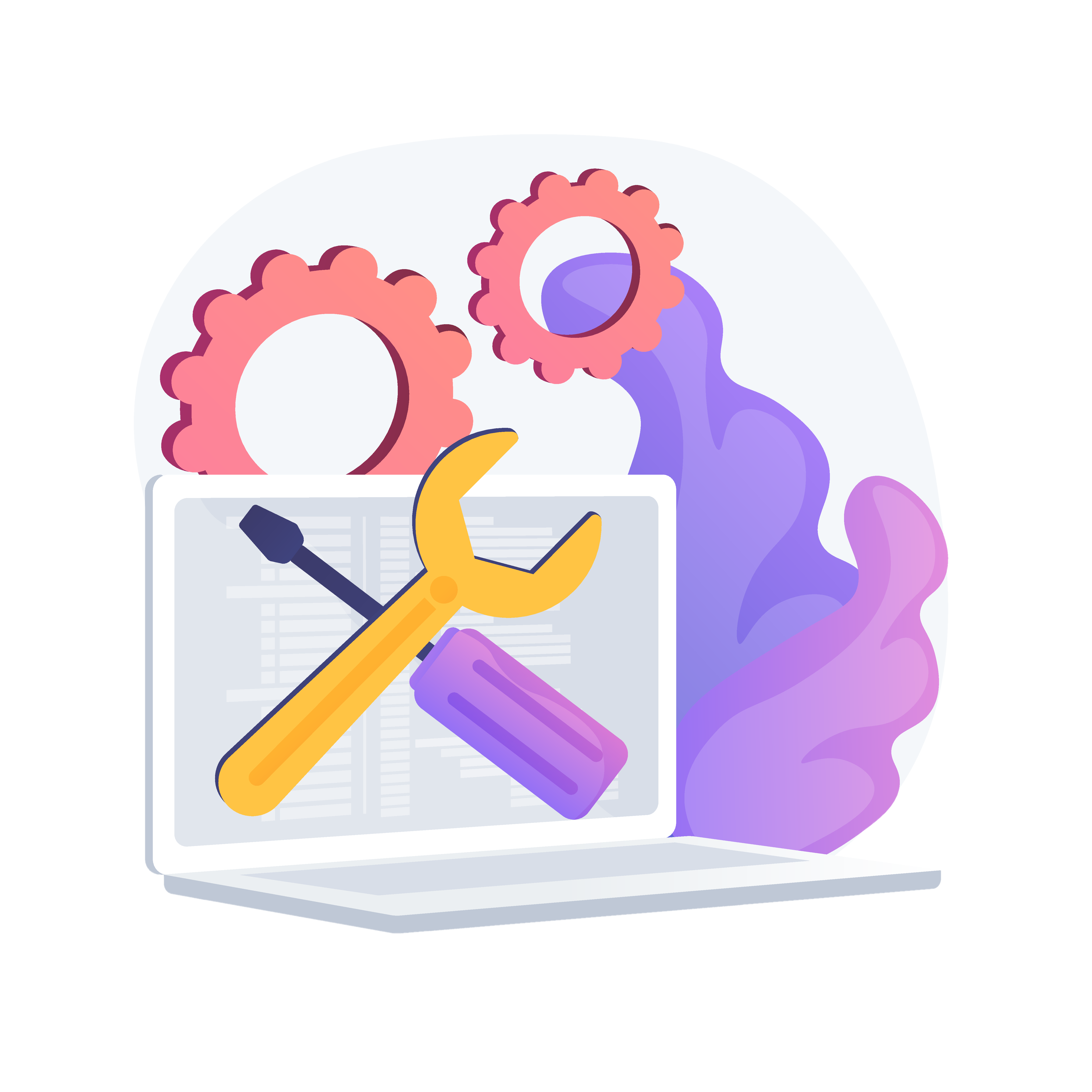
KeepDriveAlive is a Windows service running in the background. Its taks is simple : Keep your drives spinning!
You can define the interval (by seconds) at which the program will wake up your drives. Don’t wait for too long.


The service runs in the background and doesn’t get in your way. You won’t even notice it’s there. It also works on multiple drives at once.
